AOMEI Backupper Standard 3.2 Review
We all live in a world where data is very precious to us. There is much different free backup software available in the market or online, at no charge and they are also easy to download and next use to back up computer information. I recently had the opportunity to check out a free, but extremely powerful backup utility called AOMEI Backupper Standard, and I found it quite impressive in its features, capabilities and ease of use. It is actually totally free yet could satisfy the most average users’ need.
Most people never think of backing up their system until something goes wrong. It could be due to a virus attack, hardware or software failure, illegal operation or a system crash that makes the system unstable and unable to boot. This is where System Backup is very useful that it can back up your entire system which includes your operating system, applications, settings, data and everything else that is stored in individual machines. It then stores the image file for safekeeping – until you call upon it to restore. And then you should be able to easily recover everything at one go. Certainly gives you a peace of mind when something goes wrong somewhere. AOMEI Backupper saves you the trouble to troubleshoot and tedious recovery process, and will do a great job as backup system Windows 10.
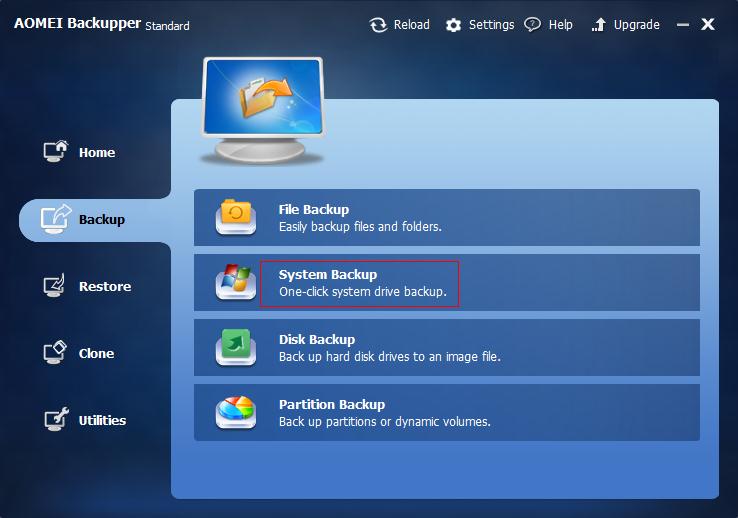
AOMEI Backupper Standard also supports Full Backup where there’s differential backup, incremental backup and schedule backup. With Disk Imaging and regular backing up your important data, the pain of losing precious information is no longer an issue. Besides protecting the data, if you were to back up the entire hard drive or even a partition for that matter, you can easily recover it. In just a couple of clicks, you should be able to recover everything back to its original state.
Other than that, AOMEI Backupper Standard has a lot of other features such as File Backup where you pick and choose to back up only specific files, folders or file types. Then there’s file sync where you can synchronize files and folders automatically with a schedule to local disks, external hard drives, removable USB flash drives, NAS or network shared folders.
What’s more, AOMEI Backupper Standard is also free system, partition and disk cloning software. It enables you to migrate system drive, transfer data, upgrade disk, or replace old small hard drive with new large one. Clone the contents of your boot drive to a new hard drive or and transfer Windows 10 to SSD.
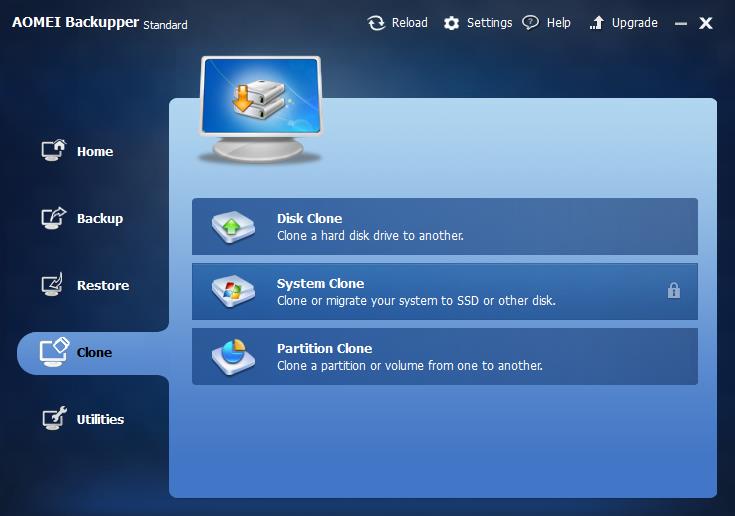
Supported Operating Systems
Windows 10/8.1/8/7/XP/Vista
Supported File Systems
NTFS, FAT32, FAT16, EXT2, EXT3 and other file systems
Supported Storage Devices
All kinds of storage devices are supported which includes Internal hard disks, External hard disks, Solid-state drive (SSD), USB flash drives, Thumb Drives, Network-attached storage (NAS), Hardware RAID, Dynamic Disk and Virtual machine system, etc.
Summary
AOMEI Backupper Standard is among the top free backup software in the market, it allows you to perform full, file, disk, partition and system backup & recovery for your data and restore it within few clicks. In the latest version 3.2, it makes it multiple languages, including English, French, German, Japanese, Simplified Chinese and Traditional Chinese. Last but not least, you don’t have to pay a penny to get started using it.
















