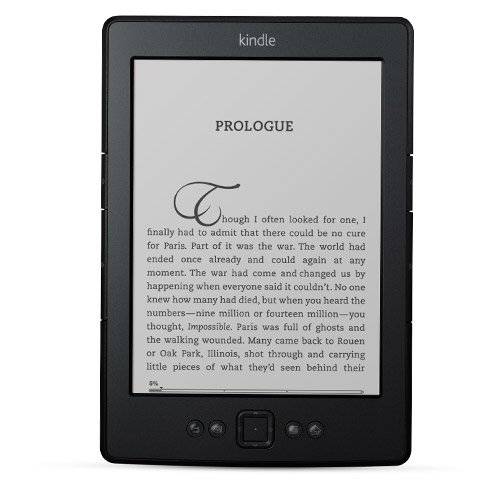IS A REFURBISHED KINDLE LIKE NEW?
Kindle, Wi-Fi, 6″ Display
Pros: slim, lightweight, no-glare screen, easy navigation, affordable, advertising or advertising-free models
Cons: small on/off switch, no touch screen (If that matters to you)
I owned a second generation Kindle Keyboard-style e-reader for quite a few years. When strange black lines and white splotches invaded the display, I immediately set to Google to find an answer. Several helpful messages stated that there was no hope for the device … but to contact Amazon’s Kindle support line to receive a discount on a new model.
Phoning Kindle Support
The support representative had me reset the Kindle Keyboard several times (which I had already done prior to calling). When that failed to solve the problem, she agreed that my e-reader had read its last e-book. She then offered me a discount on a new device. She pushed the Paperwhite model, but I did not want a touchscreen, and I really didn’t need a lighted e-reader. I prefer pushing buttons to navigate book pages. The model simply called “Kindle” would work fine for me.
She offered me roughly a $20.00 discount. However, she said I had to receive a model that supported advertised messages. (The advertising model normally cost $69.00; the advertising-free model normally cost $89.00. The website offers $10.00 off a refurbished model.) I did not want ads. No way would she sell me one without advertising. She said I would have to receive the advertising model, then phone in and pay an additional $20.00 to remove the ads. However, she said, the ads only appeared as screen savers and would not interrupt my reading. I reluctantly agreed. I was also instructed to print out the prepaid return label emailed to me so that I could return the non-functioning Kindle Keyboard, or else I would be charged full price for the new Kindle.
Description
This is the basic model Kindle, and that is exactly what I wanted. It works pretty much exactly as the Kindle Keyboard, except there is no longer an alphabetic keyboard at the bottom of the reader. Instead, the navigation button is located at the center bottom along with the Menu and Home buttons. There is also a special “Keyboard” button that brings up a keyboard, which can be navigated with the arrow keys. Along the left and right sides are buttons to advance or reverse paging through the book. The unit is a bit shorter than my previous model and definitely lighter weight. It has a 6-inch display.
Features include: a no-glare screen, one-month battery life, easy-to-read print, adjustable text sizing and font selection, “real” page numbers, built-in Wi-Fi, holds over 1,000 books. It also supports children’s books and graphics; however, the display is black and white.
My Experiences
The new e-reader quickly arrived. The rude surprise came when I noticed the paperwork said “refurbished”. As a rule, I don’t buy refurbished products. In addition, at no time during our conversation did the Amazon representative say this would be a refurbished unit. As a matter of fact, she said the word “new” several times when referring to the Kindle. It arrived with the USB recharging cable (but no wall adapter plug). The sales representative had told me to keep all the cords and only return the malfunctioning Kindle, and the cords I kept are compatible with the Kindle I received. A small pamphlet came with it, but the pamphlet was accidentally glued into the packaging seam so that I could not easily remove it.
Despite the refurbished label, the Kindle looked new. I debated the merits of keeping the unit and decided that with the $20.00 discount, I could live with a refurbished model. This is the least expensive model available, so we aren’t talking a lot of money.
Good news is that the representative did the data transfer for me. All the books on my old Kindle Keyboard now appeared in the archived folder on my replacement Kindle. I wish the books weren’t in the archive folder, but if I wished, I could organize them into other folders.
After making sure the Kindle had a full charge, I downloaded e-books from my local library. The Kindle works great! The screen is easy to read, and I there is no glare. The navigation buttons are simple to operate. Advancing through pages is a breeze with the buttons along both sides. I can also adjust the type style and font size through the Menu button. The search feature works just as I’m accustomed to from my previous Kindle.
One thing I’m not crazy about is the on/off button. The older Kindle Keyboard had a sliding button to power the device. That shallow sliding button always proved difficult to slide and hold while the unit powered. This Kindle has a tiny push button. A larger button would be easier to locate by touch and hold in place.
Another consideration is that I had to purchase a new cover for the Kindle, since the sizes are different. My old case is too large for the newer model. Thankfully, I was able to find a nice case on Amazon for about $9.00.
Summary
I am thoroughly enjoying the “new” refurbished Kindle. It is working great. I am appreciative for the discounted purchase price. I also use a Nook to read epub and other book formats, and much prefer the Kindle. When the online library offers a choice between Kindle and other book formats, I always select the Kindle format. I love the Kindle e-reader.
I hope you found this review useful.
Enjoy the day,
Dawn
http://dlstewart.com
Copyright 2014 Dawn L. Stewart