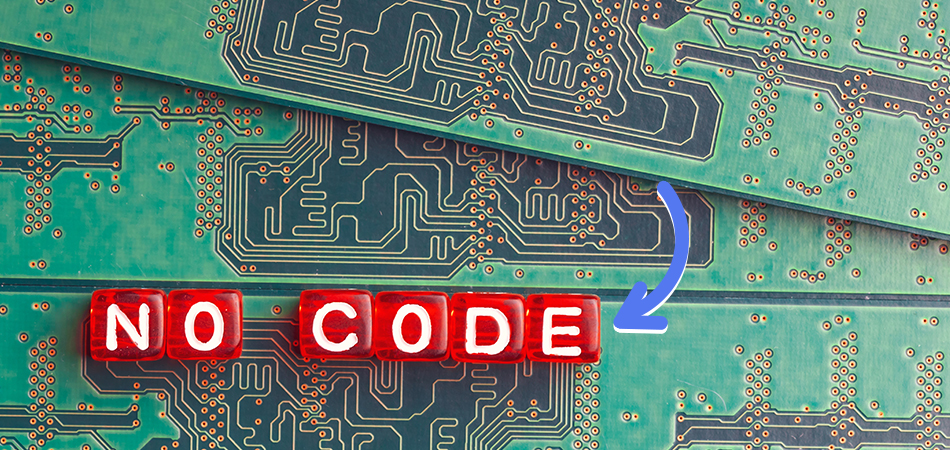Top 14 No-Code Platforms 2022 and Beyond
In the past decade, the world has benefited from many technological advancements in one way or another. One such technology is the No-code development platform (NCDP), which has revolutionized the web development domain.
No-code is not a new concept but has gained immense traction in recent years. Businesses and organizations are joining the no-code movement to create software and applications without writing codes. This movement has helped raise the army of citizen developers who can develop custom applications by dragging and dropping software applications to create a complete application.
In this blog, we will learn about different types and what are the top no-code platforms we can use in 2022 and beyond.
What is a No-code Platform?
No-code development platform (NCDP) is a programming platform that allows coders and non-technical users to create software using the graphic user interface (GUI), instead of writing code. No-code movement helps businesses and individuals to develop cloud-based application software using ready-made templates for functionalities and UI.
NCDP helps automate workflow within the organization and accelerates the process of custom software development compared to traditional coding. No-code movement has the power to transform every employee into a citizen developer within an organization without writing any code. No-code movement has shortened the time-to-market by many folds. Now, you can build market-ready applications in a short time.
Types of No-code Platforms
There are various types of no-code platforms that you can use to create interactive applications and automate workflows to boost productivity.
Onboarding/ Interactive Guides:
Tools like UserGuiding is the easy-to-use onboarding tool used by industries for creating interactive apps.
App/ Website Building:
No-code platforms make the app/website development process relatively easy with the help of website/app building tools like Webflow, Carrd, etc.
Analytics:
Obviously.ai and Mixpanel help to make the process of calculation and reporting easy with the help of features like drag and drop and visualization.
Automation:
Zapier and Automate.io help businesses to automate the testing of the apps and also help businesses to grow.
Marketing:
MailChimp and HubSpot Marketing Hub help businesses with different types of marketing like social media marketing, email marketing, etc.
Customer Service:
Intercom and Zendesk help businesses to provide the fastest and most efficient customer service support.
Top 14 No-code Platforms
Bubble
According to Wikipedia, Bubble is a visual programming language, a no-code development platform, and an application platform as a service, that enables non-technical people to build web applications without needing to type code. It is a point and clicks programming tool that lets you design, develop, host, and scale market-ready robust web applications without writing any code.
You can create interactive, multi-user apps, mobile-friendly layouts, and dynamic content for mobile and desktop. It seamlessly integrates with applications like Google Drive, MailChimp, Zoom, and many more. It supports OAuth 2.0 and password-protected logins to secure your data.
Features:
- You can edit SEO elements such as meta tags, site maps, URLs, and many more.
- There is no predefined limit for data storage, the number of users, and the volume of traffic.
- It has real-time collaboration tools and analytics.
- It requires no tech expertise for app development.
- A max. of 40 collaborators can be used in one project.
- You can use AI-assisted development to create a workflow of the applications.
Airtable
Airtable is an easy-to-use modern spreadsheet platform with database functionalities. It is a simple, user-friendly, cloud-based platform that you can use to create and share a custom database. Airtable’s interface is similar to spreadsheets and helps you sync data between databases and other apps. It is available for native (Windows, macOS, Android, or iOS) as well as web applications. You can use the Airtable spreadsheet to track the reference items list, create makeshift CRM software, or manage data inventory. Airtable has 1000+ built-in integrations.
Features:
- You can create your first Airtable base using pre-built templates.
- You can use pre-built functions like CONCAT(), VLOOKUP(), and TODAY() to apply formulas.
- It is user-friendly and helps you manage your business data needs seamlessly.
- You can use Gnatt, Kanban board, form, or calendar views for accessing the data.
- You can make collaboration transparent and efficient by using extensive data tracking to track down changes in the records and tables.
- It allows real-time editing and has in-built integrated tools.
QuickBase
QuickBase enables you to collaborate with businesses, IT teams, and developers to create secure and sustainable apps. You can create powerful workflows and integrations using QuickBase. It helps citizen developers (no-code developers) with minimal tech knowledge and background to develop and scale apps across platforms. It helps turn business ideas into interactive applications.
QuickBase provides digital transformation and helps citizen developers deliver real-time insights. It integrates with various business apps like Dropbox, Zendesk, Gmail, QuickBooks, Slack and so on. It automates workflows and development processes over various complex and diversified systems.
Features:
- It uses ODBC/JDBC to import and export data.
- It allows third-party integrations and widgets and has automated field updates.
- You can test your application on the go using the visual builder of QuickBase.
- It has various security certificates such as HIPAA, SOC 1&2, DFARS, and EU-US Privacy Shield to maintain the security and integration of your data.
- You can view real-time roll-outs without an internet connection.
- It has easy-to-use tools and responsive customer support.
Webflow
Webflow is a hassle-free and reliable web design tool, CMS, and hosting platform that helps you build enterprise-grade and responsive websites with zero coding skills. It provides complete control over CSS and HTML for creating splendid websites and custom databases for eCommerce online stores and CMS platforms. You can develop various types of websites like portfolios, eCommerce websites, SaaS websites, and many more. It helps non-coders or citizen developers with advanced design and technical skills to represent their company or organization more effectively and scalably.
Features:
- You can use Cloneable Designer Showcase to clone designs, templates, ideas, or animations from other designers.
- You can use the Symbols feature to clone a part of your website and use it on another page.
- You can use Webflow’s private staging site to test your live page or new website.
- It creates immersive interactions and animations.
- It has custom code and flexible integrations.
- It has an easy-to-use user interface.
Appy Pie
Appy Pie is a cloud-based app development tool that allows you to create mobile applications compatible with various operating systems (Android, iOS, or Windows) and publish them. You can create intuitive mobile applications using drag-and-drop pages. Its drag-and-drop feature helps you to build ready-to-go live apps without coding knowledge, technical skills, and budget restrictions.
Appy Pie allows you to create amazing graphics and images that you can use on various mediums like posters, business cards, flyers, or websites. It has 24/7 customer support via email and phone. It has configurable templates that help you to develop various apps like games, shopping carts, organizational and customer relationship management (CRM) apps and many more based on the existing frameworks.
Features:
- It provides real-time interface edits.
- It has an in-built app store publishing feature and allows offline usage.
- It helps enhance productivity by automating tasks.
- You can create and launch chatbots and perform custom mobile app development.
- It has responsive and friendly customer support.
- It has a built-in debugging feature.
AppSheet
AppSheet is an intelligent platform that allows users to connect databases and spreadsheets. You can create applications by organizing tables in an intuitive user interface, adding automation logic and workflow, and finally creating an app with the output. You can use various features like data-driven notifications, email integrations, locations, image captures, and many more for creating interactive applications.
AppSheet collects data effectively by integrating with Google Sheets and Excel helps the web and mobile developers to be up-to-date on information and be creative and flexible in building multi-apps. You do not require coding knowledge to create and deploy multiple platform applications in real-time.
Features:
- You can integrate AppSheet with Dropbox, Google Drive, Box, SharePoint, Oracle database, and many more.
- It provides a real-time data change feature.
- You can add GPS location, take pictures with the built-in camera within the app and so on.
- It supports process automation and has machine learning capabilities.
- You can build interactive dashboards, generate reports, and work offline.
- It supports cloud-hosted data sources and data integration.
Zapier
Zapier is one of the best no-code platforms that help you automate your business workflows and processes by connecting your web apps. It helps in boosting efficiency and saves a lot of time by acting as a connector between different apps and automating tasks. It creates a fast business process by integrating, innovating, and automating your web apps.
Zapier helps you integrate various apps like Twitter, Slack, Shopify, and many more into an automated workflow. It is a powerful visual app builder for creating workflows and applications without using coding or technical skills.
Features:
- You can integrate thousands of web tools and applications using Zapier.
- It helps automate marketing to achieve high profits in your small business.
- You can use Zapier to collect data from the database of one no-code tool and send it to another tool.
- It is quick and easy to set up.
- It has real-time integrations and pre-built connectors.
- It supports data virtualization and big data processing.
Thunkable
Thunkable helps you create and deploy your apps without any prior knowledge of coding or designing. You can use open-source projects of Thunkable app builder to build native apps. It allows third-party database integrations and back-end functionalities.
Thunkable helps you publish your apps from the platform directly to Google Play Store, Apple App Store, or the web. You can connect to a wide range of functional components for creating amazing and unique user workflows for your app development. It has open integrations, 50+ design components, unlimited logic blocks, and easy animations for creating splendid and interactive applications.
Features:
- It is Android and iOS compatible.
- It has a user-friendly drag-and-drop builder for creating apps.
- It has advanced logic and extensible integrations.
- It supports cross-device (mobiles, tablets, etc.) testing.
- You can make UI elements lively by using motion designs and animated transitions.
- You can customize branding as per the business requirement.
Kintone
Kintone is a cloud-based workflow and business app platform that helps you create custom workflows without coding skills. You can connect and integrate applications with CRMs, time tracking, HR management, and many more. You can use drag-and-drop functionality to create custom solutions for workflow issues.
Kintone helps you create custom databases, dashboards, and forms, and manage data and processes. It supports collaborative teamwork where engineers and developers automate workflows and create interactive apps and databases. You can also track, recall, or send team conversations.
Features:
- You can build a custom mobile app using DIY mobile app builder.
- You can easily integrate third-party applications.
- It provides a smooth and intuitive user experience.
- It provides data-driven results by automating the development processes and workflows.
- It has pre-built templates and machine learning capabilities.
- It has a version control feature.
Ninox
Ninox is a cloud-based platform that enables users to create custom fields, forms, and calculations using a visual formula editor. You can create custom databases, solutions, and applications using in-built templates, drag-and-drop formulas, and custom actions. Ninox provides automated data backups and helps create data entry templates for property management, project management, CRM, or timesheets.
Features:
- You have access to Kanban, Diagrams, Cards, or Gnatt views.
- It has various in-built templates like events, meetings, contacts, invoices, and many more.
- You can access Ninox from multiple platforms like iOS, Android, Cloud, Mac, and many more.
- It has in-built billing and invoicing features.
- It supports financial and marketing management.
Betty Blocks
Betty Blocks is, the only ISO 27001-certified no code platform that has an easy-to-access GUI (Graphic User Interface), drag-and-drop, and short-time-to-market functionalities, to create custom and complex applications without any coding. It has a very interactive user interface for developing dynamic web applications, customized customer portals, and many more. It provides complete flexibility by allowing it to combine with other JavaScript frameworks. There are pre-configured Webservices blocks and UI components that you can install easily.
Features:
- You can smoothly process and manage data using visual modeling.
- It is a cloud-based flexible UI-builder.
- It supports customized branding and workflow management.
- It has data synchronization and data migration features.
- It can automatically update even when apps are running.
ClickUp
ClickUp helps you manage docs, projects, and tasks. It is one of the best project management tools available. It is a highly customizable no-code tool that helps create custom dashboards for remote tasks and projects that may be under progress, under review, or completed. It is a virtually endless platform with 55+ action points and 30+ Click Apps for project management, reports, documents, and more.
Features:
- You can create various views for your project like Kanban board, Calendar view, Gnatt charts, and table view.
- You can use the ‘custom fields’ feature to create custom fields for tasks like drop-downs, dates, and many more.
- It supports remote team management and project management.
- It has pre-built templates and more than 1000 native integrations.
- It has contact management and version control functionalities.
- It automatically imports documents from other applications.
Creatio
Creatio is a no-code platform and full-service business automation suite that helps you create apps and automate enterprise workflows without writing codes. It is a dedicated customer relationship management (CRM) solution for sales, marketing, and support. It is a cloud-based platform that helps merge CRM features with Business Process Management (BRM) capabilities.
Features:
- It supports visual modeling and drag-and-drop interfaces.
- It has platform user management and re-usability features.
- It allows third-party application integrations.
- It has machine learning capabilities.
- It has pre-built templates.
- It supports workflow management and has mobile development capabilities.
Salesforce
Salesforce, a popular platform that helps you create innovative and engaging applications. You can optimize existing processes or boost productivity using point-and-click tools to automate business workflows. You have various options to build applications effectively such as Lightning Flow Builder, Lightning App Builder, or Lightning Object Creator.
Features:
- It has robust integrations and provides a rich user experience.
- You can connect your integrated data to any networked device.
- Drag-and-drop functionality provides fast automation capabilities across connected systems.
- It can easily embed visual workflows.
Conclusion
The future of no-code development is bright. No-code development platforms are gaining popularity among non-coders as there are various platforms. Organizations and enterprises are hiring no-code developers to develop market-ready no-code applications to save time and money compared to traditional coding.
This no-code movement has changed the way of developing applications. Now, organizations are using such platforms to create processes, automate workflows, and enhance performance. These platforms have given users the power and freedom to build applications without the need for any service provider. It’s the organization’s call to decide which platform is best suited for them.