Simple Tips to Create Excellent Contact Forms for Business Websites
At first glance you may assume it is easy to create an excellent contact form for a business website – because of how simple it is. While it is true that contact forms are comparatively simple, if you want to make sure they’re effective you still need to pay close attention to their design.
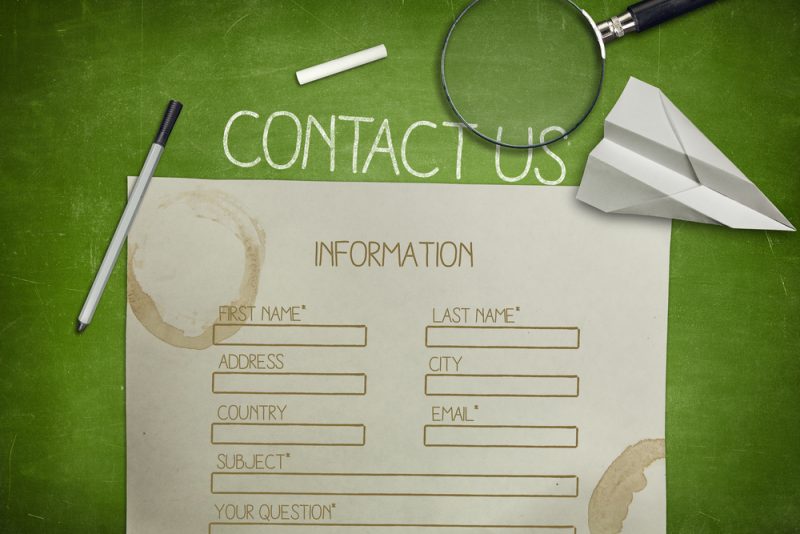
To be more specific, if you’d like to start creating better contact forms there are a few simple tips that you should follow:
-
Fewer fields is always better
The less fields that are in your contact form the easier it will be for users to fill it out. That in turn will encourage more people to actually do so – which should be part of your goal.
Simply put you should keep the number of fields to a minimum. Normally you’ll need a name, email and content fields – as well as maybe a category list that you can use to segment the responses you get.
-
Single-column designs are less confusing
Research has shown that single-column designs are less confusing and users are able to complete them much more quickly. That will help improve the user experience as well, and make your contact form more effective.
If possible try to follow this rule for labels as well, and position them above (rather than beside) the fields of your contact form.
-
Mobile-friendly designs are a must
Considering the fact that a lot of visitors to your business website are probably using mobile devices – your form should be mobile-friendly. To be more specific you should use responsive design to ensure that your form adapts to different screen sizes, and is always displayed optimally.
-
Only use simple CAPTCHA
Using CAPTCHA verification of some kind is important for contact forms so that you don’t end up being spammed by bots. However at the same time the CAPTCHA that you use shouldn’t be too complicated to the point that actual people have difficulty with it as well.
One of the best options as far as CAPTCHA is concerned is Google’s reCAPTCHA – and you could try using that.
It shouldn’t be too difficult to apply the tips listed above, even if you’re only just learning how to make a contact form in HTML. If you do find it complicated however, you should keep in mind that there are other alternatives that you could try – such as AidaForm, for example.
At the end of the day your goal should be to create contact forms for business websites that are easy to use and uncomplicated. The aim should be to make sure the forms let users get in touch with your business as easily as possible, and without having to jump through too many hoops to contact you.

















