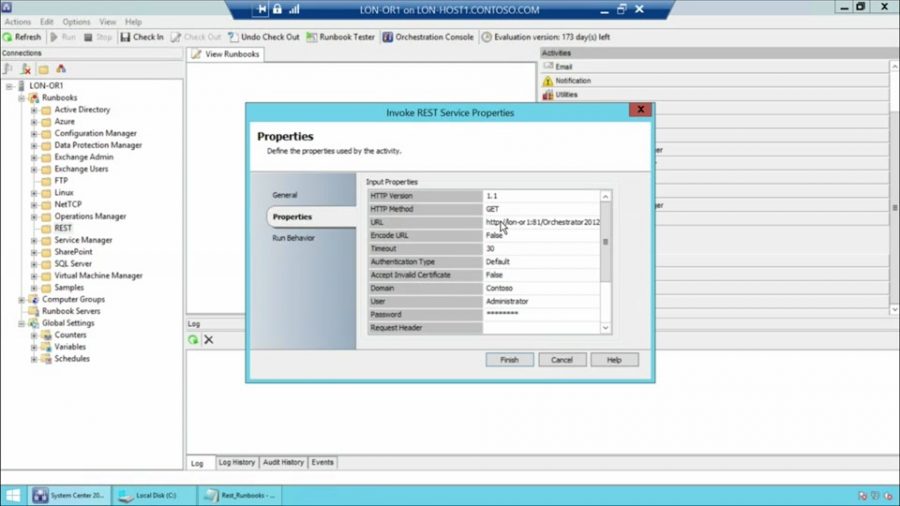Challenges Associated With Automating File Transfers
File transfers are probably the most repeated tasks in any modern business. They happen every day without fail and often require a dedicated employee to handle. Automating these transfers can effectively reduce the efforts, and the resources, that a company spends on these tedious tasks, saving man-hours and money. In this article, we talk about the requirements and challenges that you may encounter while going for automation of file transfers.
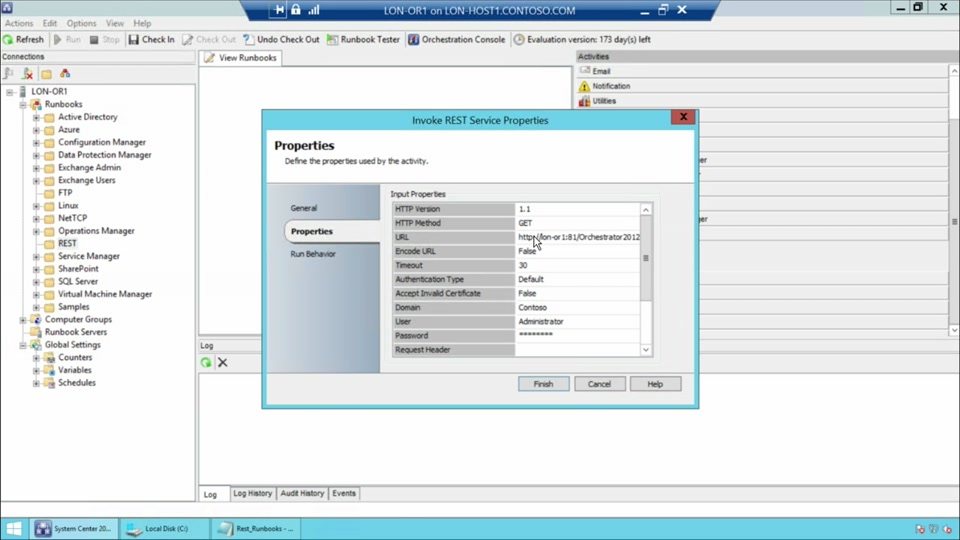
Monitoring visibility and controlling actions
The automation suite that you use for streamlining is of no use if it doesn’t record and share data about the transfers. This ability to monitor is very important as it helps in fast resolution of errors, and enables ready handling of exceptions. The automated system should be able to maintain verbose logs of file location changes, permission changes, password changes, and the successful and unsuccessful login attempts.
Security
As the world is becoming more connected in increasingly complex ways, your server needs to be secure when it comes to automated file transfers. This is especially true when it comes to the server that handles requests from a front-end visited by arbitrary consumers over the world wide web. This leaves area for black-hats, or hackers looking to exploit valuable data, to work their way in.
It is of the utmost importance that the data is kept secure while it is at rest, and when it is in transit, that is when it is being transferred. The automation software should ensure that the transfers take place using secure protocols like the HTTPS, SSL, or FTPS, and it should be encrypted with a robust encryption algorithm. The SSL, or Secure Sockets Layer, helps in connecting to the server with an encrypted link. Common encryption algorithms include the Triple DES, AES, and the Blowfish.
Centralization
Centralization is the feature that differentiates enterprise applications from user-oriented ones. Providing and removing access for users, recording of authentication logs, and similar tasks of visibility should be controlled with a centrally. The administrator should also keep an option for performing a remote wipe in case of security breaches or failure of an enabled user system. A central system is also easy to diagnose and repair in case of a disaster.
Scalability
Businesses grow, and the file transfer automation system should be able to scale with this growth. It should be implemented such that the it’s not bottlenecked with an increased flow of files, meaning that the bandwidth of the servers should have scope and the modularity for accommodating a large number of transfers. This means that you should consider, not just the current needs of the company, but also those of the future.
Now you know, the factors that you should be taking into account when buying a software-as-a-service for file transfer automation tasks, and what changes you need to make before you implement the automation.