How to Create Website To Sell Online Courses Like Udemy?
The e-learning industry has reached new heights in a matter of a few years. As more and more people are utilizing the internet for good, they are also realizing the importance of online learning is revolutionizing the education industry. Moreover, many educational institutes and universities are also reaching a wider range of students through online courses. Famous eLearning platform like Udemy offers almost all types of online courses that you one can learn at affordable costs and that too at the comfort of your homes.
Well, If you are also willing to impart your well-earned knowledge via such a platform. If you also want to earn online by creating and selling online courses, but don’t know how to start, stay right here with us as today we are going to tell you how you can create an online course selling website like Udemy without any coding.
How does Udemy work?
Before getting started with creating a Udemy website, let us go through the working model of Udemy.
Udemy is basically an e-learning marketplace that offers a platform for professional tutors to sell their courses online. It allows you to create and sell as many courses you want to a wide range of learners all over the world. Users who join Udemy can learn any type of course by paying a nominal course fee. After completing their course, they will get a technical certificate from the platform itself.
Udemy works on a commission basis which will deduct from the sales made by the tutors via selling courses. The admin decides the commission percent based on the categorization of courses.
Features Offered By Udemy:
Udemy offers many features to engage more and more learners. These include:
Offering Online Courses:
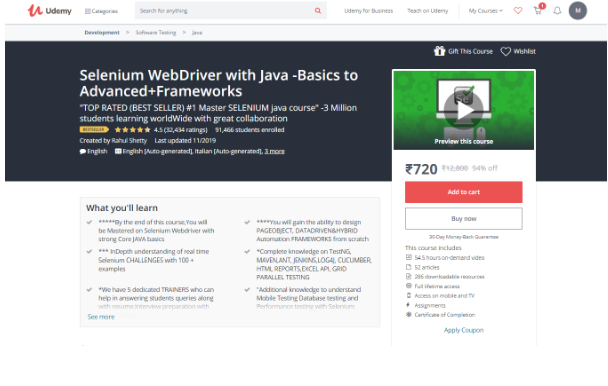
The first and foremost feature of Udemy is it offers you multiple online courses to choose from. Each course is accompanied by lectures that include text, videos, slides or any other additional resource.
Instructors can also add a practice test, quiz, assignment, and other exercises as well.
Variety Of Courses At Affordable Prices:
Currently, Udemy offers more than 130,000 courses which are enough to show its versatility when it comes to the variety of courses that it offers. It links instructors from around the world who can share courses on a variety of subjects and topics. Moreover, the courses offered by Udemy are really affordable along with seasonal offers and discounts.
Certification Of Completion:
Once a student has completed his course on Udemy, he will be awarded a certificate of completion which he can easily print or share on social media accounts like Facebook, Twitter, and LinkedIn. Thus, a student can improve his resume by attaching these certificates to it showing his skills.
Recommendation and Search Categorization:
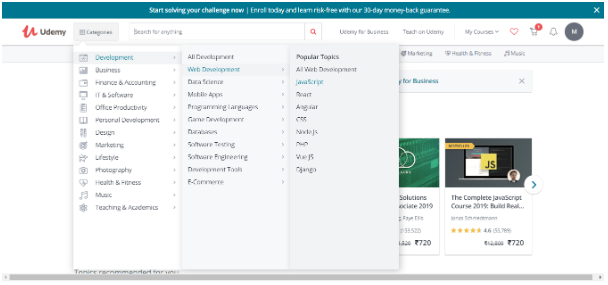
Udemy also lets visitors easily search through courses by offering features like search categorization and recommendation features. There are a variety of categories and subcategories that lets a visitor easily search their desired course. This platform also offers personalized recommendations based on your answers.
User Profile Creation:
Once a student has registered on Udemy, he will get his own profile which he can use to manage your courses. Students can also update information in their profile such as their profile picture, payment method and other info. Udemy also offers a separate profile to the instructor where he can display his ratings, reviews, courses, and other data.
Payment System Integrated:
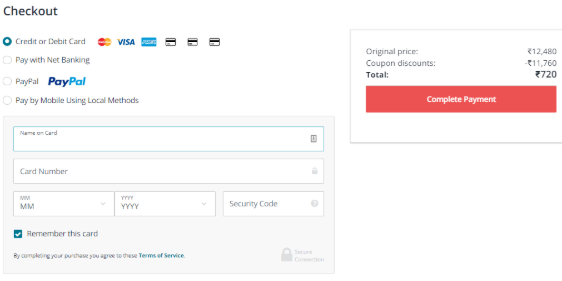
Udemy also integrates with popular payment gateway Paypal which the student can use to purchase courses. It also offers pay by card, net banking and other methods of payment.
How To Create A Website Like Udemy?
Every e-learning website somewhat differs from each other as they are made on different platforms with different coding structures. However, there are some features that all of these have in common. These include creating and selling courses, user and instructor profiles, certificates, payment integrations, dedicated design and search categorization.
Using a popular platform like WordPress, you can easily create a Udemy like the LMS website even if you are a beginner or a non-coder. Let us tell you how via these following steps:
1. Get Hosting And Install WordPress Platform
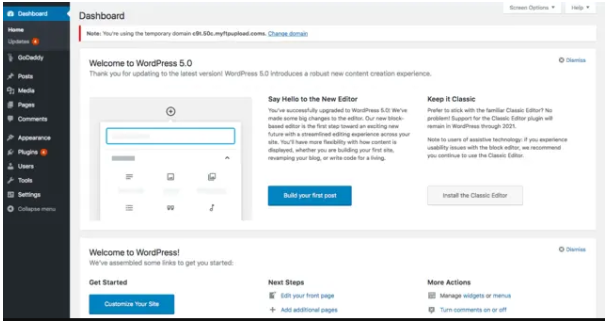
Firstly, you will need a Domain Name and hosting account to host your website. You can choose your desired domain name and buy hosting from a hosting service provider. Once you have purchased hosting, you will be required to install WordPress which your hosting service provider will do for you.
2. Choose A Compatible WordPress LMS Plugin For The Desired Functionality
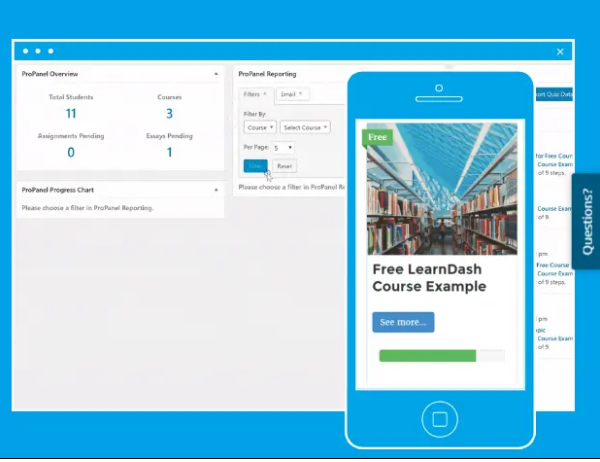
Once you have a WordPress install ready, you will be required to install a plugin to get the functionality that an e-learning website like Udemy offers.
An incredible WordPress plugin, LearnDash which will offer you multiple features to set up a fully functional e-learning website with WordPress. LearnDash LMS is a complete e-learning platform that you can install on your website to get all the features that Udemy offers and a lot more.
Few of the incredible features of this plugin include:
- Online Course Creation along with Lessons, Topics, Assignments, Quizzes And More.
- Selling Online Courses by way of memberships, licenses, bundles, etc.
- Features such as User Profiles, Email Notifications, Group management and more.
- Awarding Badges and Certificates.
- Scheduling Content For Lessons, Courses
- Payment Gateway Integration to sell courses
- Allowing Instructors to create and sell online courses.
- Inserting any type of media such as images, audio, videos, docs and more.
To install this plugin, all you need to do is Go to your WordPress Dashboard> Plugins> Add New and upload the zip file of the plugin. Simply install and activate the plugin. And you are done. You can know more about LearnDash pricing here.
3. Choose A Suitable WordPress LMS Theme For The Desired Design
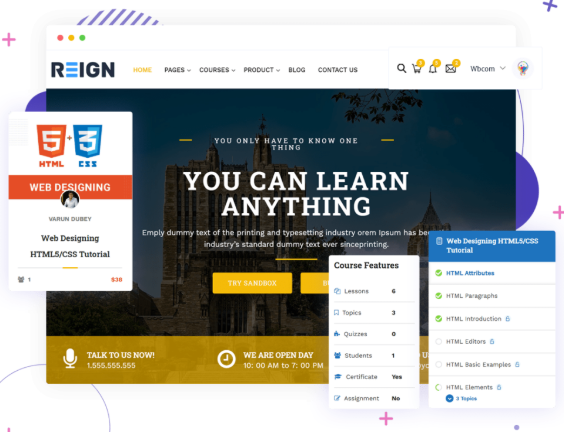
Once you have the desired functionality of an LMS, it’s time to give your site a dedicated e-learning design to showcase your courses in an engaging manner thus giving your users great browsing experience.
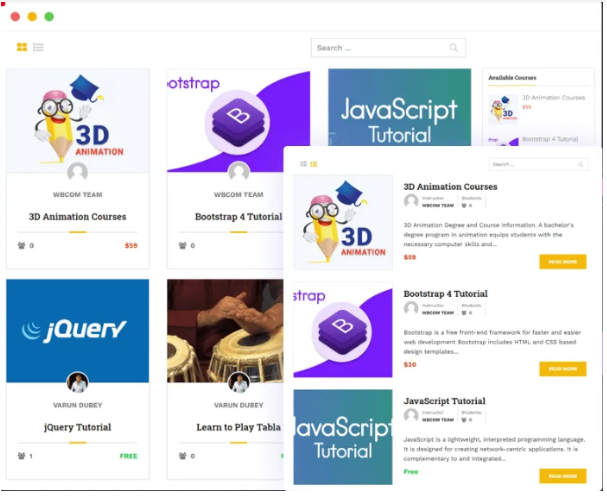
For this, we would recommend you to go with dedicated e-learning theme Reign Learnmate LearnDash Theme which is a stunning WordPress theme offering compatibility and dedicated design for LearnDash plugin. This theme comes with a lot of features to help you easily get started with your Udemy like online education website. These include:
- Course Grid And Listing Options To Display Online Courses
- Dedicated Page Designs For LearnDash Plugin
- Distraction-Free Reading For Courses, Lessons, and Topics
- Course Review Modules For Allowing Your Students To Rate And Review Courses
- Multiple Header Variations To Design The Header Of Your Website
- Compatibility with plugins like WooCommerce, BuddyPress, Paid Membership Pro, EDD.
- Dedicated compatibility with Gutenberg Page Editor And Elementor Page Builder.
- Readymade E-Learning Demos which can be imported in just one-click.
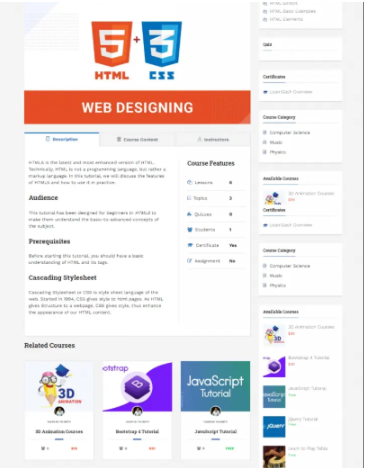
Apart from the above-mentioned features, Reign Learmate LearnDash offers many advanced features to help you get started with full ease. To install the theme, simply head to Dashboard>Appearance> Themes> Add New. Here you can upload and activate your theme. You can check this article for a complete guide on How to install Reign LearnMate Theme.
Create And Sell Your First Online Course
Your online course selling website like Udemy is ready to grow your e-learning business. You can now simply start creating and selling your online courses as well as let users add their courses on your LMS. WordPress lets you create any type of website with the right combination of theme and plugin without having to resort to any coding. LearnDash is by far the most popular and desirable plugin to create e-learning websites. You can easily configure this plugin with a dedicated theme like Reign Learnmate to get a fully functional, engaging and responsive online learning marketplace with WordPress.
We hope you found this article informative. If you need any more help, feel free to comment below.


















