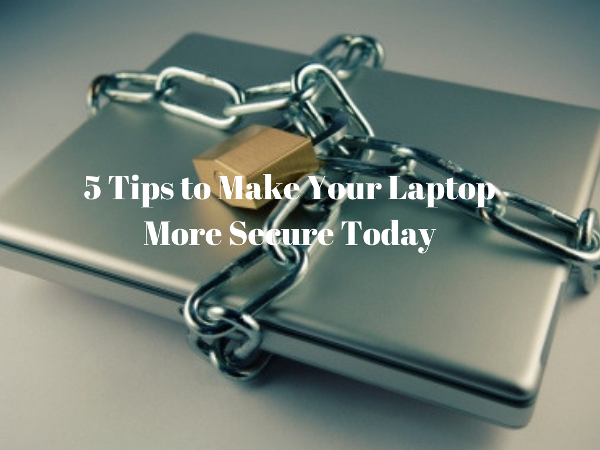5 Tips to Make Your Laptop More Secure Today
Today a secure network is one of the biggest concerns. If you are connected to the internet with your small laptop window, then you meet the world there. But due to this much connectivity, an uninvited guest known as malware or hackers can enter from your window. The best way to be safe is using your laptop with some safety measures.
Here are some safety measures for your laptop:
- Do you really need to be connected via the internet all the time? : The answer to this question is mostly a big yes. Now, most of the public only use laptops for connecting to the world. A business user has to be connected all the time due to work. A home user uses the internet to connect him to the world. But if you are performing any other task, where you do not need an internet connection then, switching off your internet router can be a good technique to protect your device. Hackers prefer “always on” connection for the intrusion. If you will be less online then you’ll be not his cup of tea.
But living offline always is practically not possible now. Most of all the software requires an internet connection. The best way to protect your device is to use the internet securely. Never click any malicious URLs. Always check the pop-ups. And ensure that you are using a protected internet connection.
- Firewall: Firewall is known as the first line of defense against most of the online threats. Without a firewall, you are risking your device for picking up viruses by simply clicking on the malicious software or visiting a rogue website. You are also leaving your device open for data theft, tracking, and damage to your files.
All Windows devices come with a default firewall, but these firewalls are not so powerful for protecting your device from all kinds of attacks. Avast provides the best firewall for your safety. Firewall monitors all the traffic moving into and out of your device. The firewall can quickly identify the risk and block all the treats which can cause harm to your computer and network.
- Keep a strong password: You can’t trust any site while giving a password. You don’t know how and where they can store your password. The best way to keep your system and network safe are to use a different password for everything. I know, remembering all the passwords can is not easy, but you can’t let anyone damage your resource. The best solution for this problem is to use a password manager. There are many difficult applications for managing password. Choose a good password manager and secure all your passwords as well as your data. Never use a weak password. Remember you are keeping something inside a password it means it will be important. So never use passwords related to you like your birthday, name of your family member or your phone number, because they are very easy to guess. Always use an alpha-numeric password.
- Use updated applications: Outdated software applications are prone to threats, so always use updated software for security welfare.
- Install a good antivirus: Ever after using many safety measures, you can still get the malicious software and threats in your device. Installing good software will provide you the best security from all threats. Avast antivirus software provides you a good firewall, password manager and many other safety features.
These are some top security measures for your laptop. Contact Avast Support for more details. If you know any other good safety measures then please share with us in our comment section.