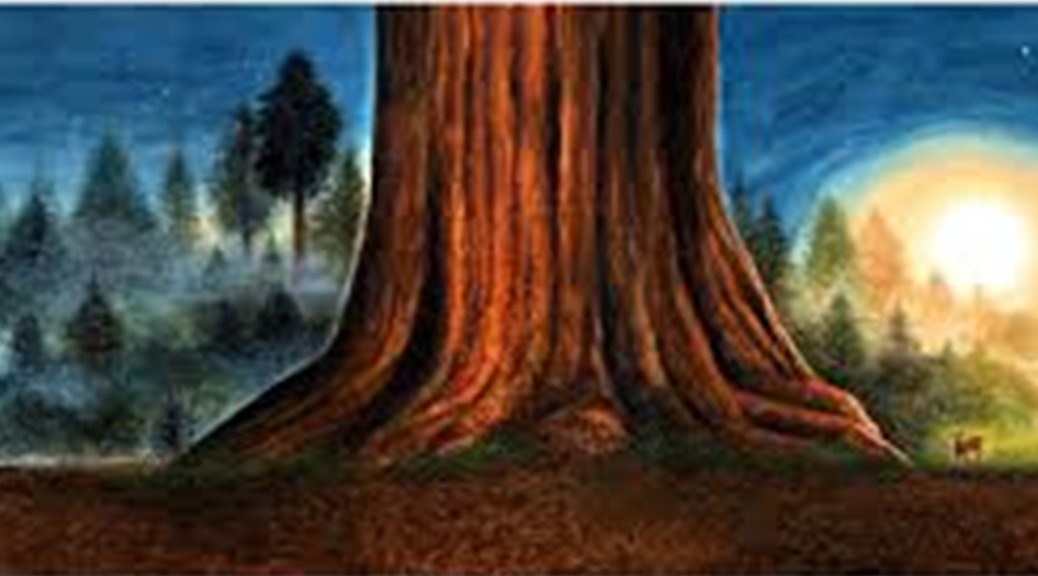Why A Movie Editor Like The Movavi Video Editor Is Useful
Most people tend to stay away from movie editors because they assume that it is something that is a bit out of their league. The common stigma associated with software of this kind is that it requires a certain amount of technical know-how in order to use it, and that reputation is normally well deserved – just not when it comes to the Movavi Video Editor.

In contrast to the common perception, the Movavi Video Editor is really very, very user-friendly. It was designed from the ground up to emphasize an intuitive and easy-to-grasp approach to video editing, so you’ll find that each and every one of its features are easily accessible. Frankly speaking, even if you have no prior experience with editing videos and don’t know where to begin – you’ll find that you’re able to figure out how to do so within a matter of minutes.
On top of these accessibility, the Movavi Video Editor doesn’t skimp in terms of features either. It features a comprehensive array of useful tools that you can use to edit your videos so much so they’ll look as though they’re professionally produced. If you ever wondered why some videos look so much better than others – you won’t have to, because you’ll now be able to create the same sort of effects.
Some of the powerful tools that you’ll have at your fingertips include:
- Being able to cut, delete, and combine video segments to get rid of unwanted video clips, merge different videos, and create a smooth final product that even has stylish transitions.
- Tons of options to enhance your video quality by adjusting its sharpness, brightness, contrast, and other color settings along with smoothening pixelated recordings, stabilizing shaky sections and correcting interlaced video.
- Numerous filters and special effects including color balance, sepia, mosaic, falling objects, split screen, and picture-in-picture.
- Ability to add customized stylish text for captions, titles, and subtitles.
- Full audio features to add soundtracks, record voiceovers, and even capture sound from MIDI keyboards as well as other electronic instruments.
All this is really just the tip of the iceberg but as you can expect, each of these features is designed to be user-friendly.
Whenever you’re satisfied with your video, you can then take advantage of the numerous presets that are available to help you to save your video in the most optimal format for the device that you intend to use it on. Whether you want to optimize your video for mobile devices or for sharing on YouTube or Facebook – the Movavi Video Editor has all the presets that you need to do so.
Long story short, the Movavi Video Editor is a movie editor that has all the bells and whistles that you’d expect from professional software, while also being so intuitive that a beginner could pick it up and use it. Be sure to try it out and you’ll see for yourself that it is tremendously useful to have.