Important And Easy Steps To Repair A Frozen Computer
When something goes wrong with an external or internal component of a computer, it can get very slow and not function like it is supposed to. If you are suffering through something of the sort, wait before getting in touch with a professional. Before you pay a large sum to someone to come and literally just unplug something or restart your laptop, there are a few things you should try yourself first.
There are many very basic reasons that might be making your laptop run slower than it should. The first reason can be an attached USB. A lot of times people transfer files and leave the USB in the slot. This ultimately barres the normal functioning of the laptop and makes it work slower. Remove the USB, restart your laptop and see if a difference is made. Similarly, if you have attached any of the following with your computer, they might be slowing it down:
-
Printer
-
Scanner
-
Hard drive
-
Speakers etc.
Sometimes, they can also hinder the functioning. Un-attach them and see if a difference is made. if an external problem does not seem to be the cause, open your installed items and see if there is something unnecessary just lying there, remove it. This will make your laptop lighter and thus make it function faster. If none of the above work, call a professional.
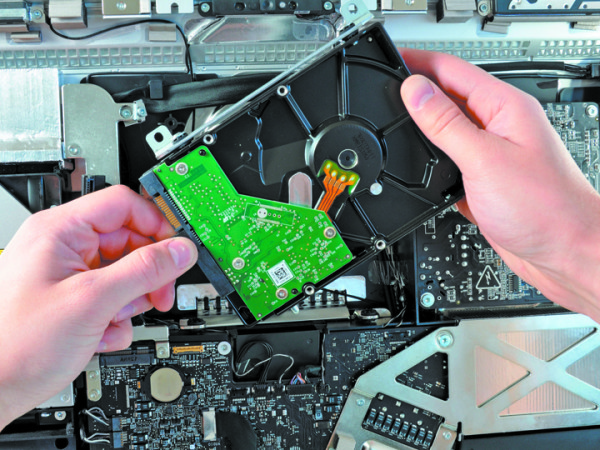
How To Unfreeze A Computer
Just because you are contacting a professional does not mean you should not know what exactly was wrong with your laptop in the first place. So keep an eye out for all the pc repairs he makes so that the next time a similar problem occurs you can fix it yourself. Here are the basic steps he will take:
-
He will begin with seeing if your laptop or computer is overheating. If it is not getting proper ventilation as it runs, he will suggest you keep it in an open space and allow it to remain cool as it runs.
-
As mentioned above, he will also ensure that all the external hard drives that are attached to the computer are removed and it is observed without. He will also suggest you attach the printer or scanner to your laptop only when you need it and remove it after use.
-
If none of this works, he might either look too uninstall a few programs. Once he has done that he will start with restoring your basic settings, making a backup copy of all the important documents you don’t wish to loose and then he will update the software. Sometimes the laptop does not notify the user but only requires a software update.
-
He will also suggest that you regularly keep your laptop clean externally and internally by using a soft towel and anti-virus software respectively. Make sure to follow both instructions.
Once he is finished, restart your computer in his presence and see if it works properly or not. Also make tips so you can fix it the next time without assistance.
Bob Marlin is a software engineer and gets articles published every now and then on easy tips and tricks. He recommends this website for any PC issues.


















