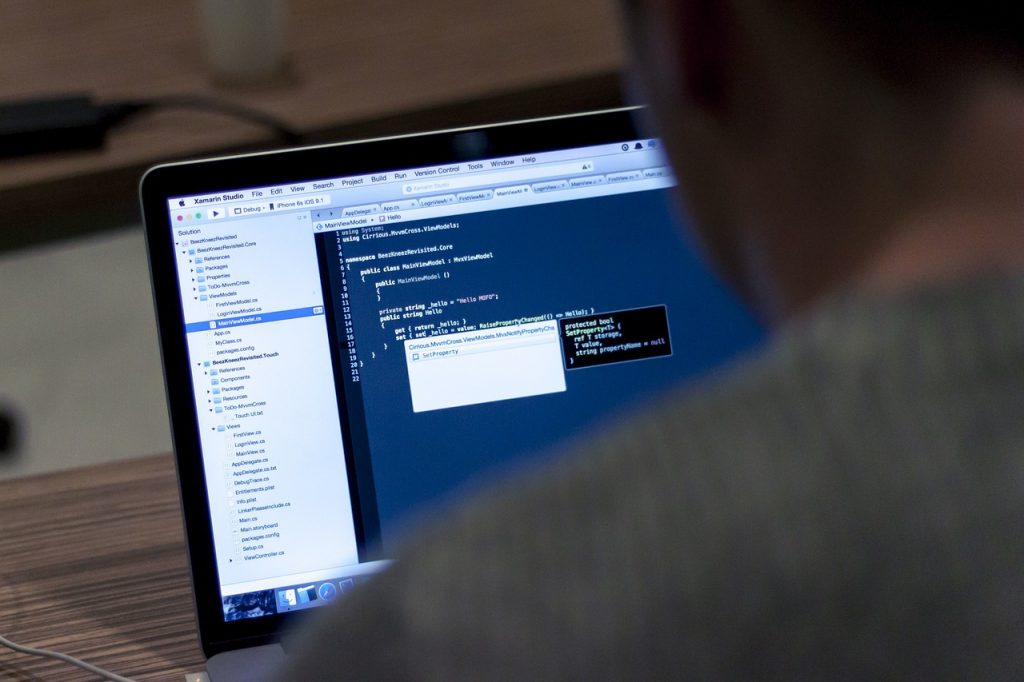Software giant Microsoft introduced SharePoint in 2001 primarily as a document management and storage system. It is a web-based collaborative platform, which can integrate with Microsoft Office.
As time kept rolling, the company continued upgrading its versions. It released the latest SharePoint 2019 version on 22nd October 2018 at its annual event ‘Microsoft Ignite.’ Microsoft SharePoint 2019 is rightly regarded as a cloud-first and mobile-first approach implemented in the on-premise environment. Microsoft also intends to simplify the SharePoint Application Development with SharePoint 2019, which wasn’t the case with previous versions.
According to Bill Baer, Senior Technical Manager SharePoint, “We are building SharePoint Server 2019 to be the same core platform for SharePoint Online as we did with SharePoint Server 2016, it should be no surprise that you see similarities between the two. For you, the SharePoint Server 2019 unlocks new, modern experiences for users that are both intuitive and familiar.”
Indeed, Microsoft has officially described SharePoint 2019 as an entirely new generation of SharePoint to be launched into the cloud. One prominent difference between the latest and earlier version is SharePoint 2019 has migrated from the classic approach to modern experience.
As such, business enterprises and developers face challenges related to organizing, sharing, and tracking documents. But SharePoint 2019 simplifies all these tasks to streamline the business process. It also aims to improve the user’s experience by using both on-premise and hybrid deployment.
Microsoft SharePoint 2019 is a new and advanced collaboration platform that can work seamlessly across all channels and devices. The upgraded iteration allows users to spend less time while searching for configuration settings and content.
Microsoft focuses more on enhancing the user experience and updating the communication sites. Also, if you want the new SharePoint 2019 features to let’s begin the journey ahead.
Customer First Policy: Enhancing the User Experience
Whether you are developing a new application or software, providing an eye-catching user experience is paramount. Microsoft SharePoint follows customer policy to enhance UX with the following functionalities-
Improving Communication Sites
SharePoint 2019 has introduced communication sites for on-premise cloud users. This newly added feature allows the Website Development Company to easily share documents and information amidst one another.
Users can also build new communication sites using the SharePoint Home Page. The SharePoint home page offers support for the following templates-
- Topic: Topic allows us to share information across channels. It comprises of four default web parts such as Hero, News, Document, and Events. These web parts keep developers in the loop.
- Showcase: You can use images and documents to display your products and services.
- Blank: It allows app and web designers to create their own designs.
Enhancement on Team Sites
With the release of SharePoint 2019, you can now easily integrate the Office 365 group content along with team sites.
Team sites have become more advanced by default. However, you will still get the support for the classic version. Microsoft has further added new useful features that can manage your tasks smoothly. Furthermore, team sites let you access and share the SharePoint Pages and relevant information.
A few notable features include-
- A revamped homepage that highlights the most important and relevant team news on the front.
- It provides access to modern lists and libraries.
- Improves the search experience to find more relevant content even before typing the keyword.
SharePoint 2019 also provides you with the opportunity to build new team sites at a quick pace without going much into the technology stack.
Build Customized Sites Pages and Web Parts
Microsoft app developers can now customize site pages using SharePoint 2019. The new version offers a wide range of updated web parts, which do not require any coding. In addition, they can also use the SharePoint framework to create custom site pages.
“Microsoft’s AppFactory”
For example, the People Web Part allows users to get connected to expedite their work efficiency.
Offering Support for Hybrid-First Environments
Microsoft has been continuously trying to improve support for hybrid environments since the launch of SharePoint 2013. However, with SharePoint 2019, it has been successful in its attempt to provide the following benefits-
- First, the Hybrid Configuration Wizard tool simplifies the setting and management of the hybrid environment. The Central Administration Center and the extensible hybrid app launcher provide the tool directly.
- The admin can develop shared sets of managed metadata with the support of hybrid content and hybrid taxonomies. The metadata automatically synchronized between SharePoint and ServerPoint Online.
- Microsoft has also upgraded its new OneDrive Sync Client. It has replaced the decrypted Grove Sync Client. This significant feature lets users view on-demand files that are stored locally in the cloud.
The biggest bonus is that users don’t need to download the files. OneDrive Sync enabled push notifications to collaborate documents in real-time.
For all the above qualities, SharePoint 2019 is also known as ‘Cloud-Powered Server.’
Access to Modern Lists and Libraries
At last, Microsoft has offered an opportunity to on-premise users something to cheer for. They can now add new columns and rows to the SharePoint list. Besides that, the users can also edit columns with the help of JSON markup. Thus, they get a new enhanced filtering experience.
The Library, on the other hand, is a combination of Microsoft Certified Professional and OneDrive. It also offers intuitive UI experience with modern sharing facilities. You can easily create new folders and save documents anywhere, anytime.
Removing Certain Restrictions in Files and Folders
SharePoint 2019 eliminates certain restrictions on files and folders, especially the names and sizes. According to the new changes-
- The file and folder names will now support all special characters such as #, $,%, and more. The feature remained absent in earlier versions.
- The length of the path limit gets reduced to 400 characters and will support the special characters.
- Library support for the SharePoint document has significantly increased from 10 GB to 156 GB. Plus, you get the added advantage of SharePoint Online and OneDrive for Business.
Summing Up the Discussion
Microsoft’s SharePoint 2019 has many more features in its arsenal, such as extended support for business processes and infrastructure improvements. It is also noteworthy that some previously available features have been removed, while a few others have been decrypted.
Therefore, if you to boost user experience and streamline your work, upgrade to SharePoint 2019 today!